How to stop Google from using your picture in ads
Google will be able to use your picture in their ads and unless you want to be world wide web famous for promoting products that help ease the symptoms of irritable bowel syndrome, you might want to listen up.
First, log into your Google account, go to settings then click “edit” next to “shared endorsements.” Finally, uncheck where it says “based upon my activity Google may show my name and profile photo in shared endorsements that appear in ads.” Then click “save.” It’s easy solution for what could be a future headache.
Recommended Posts